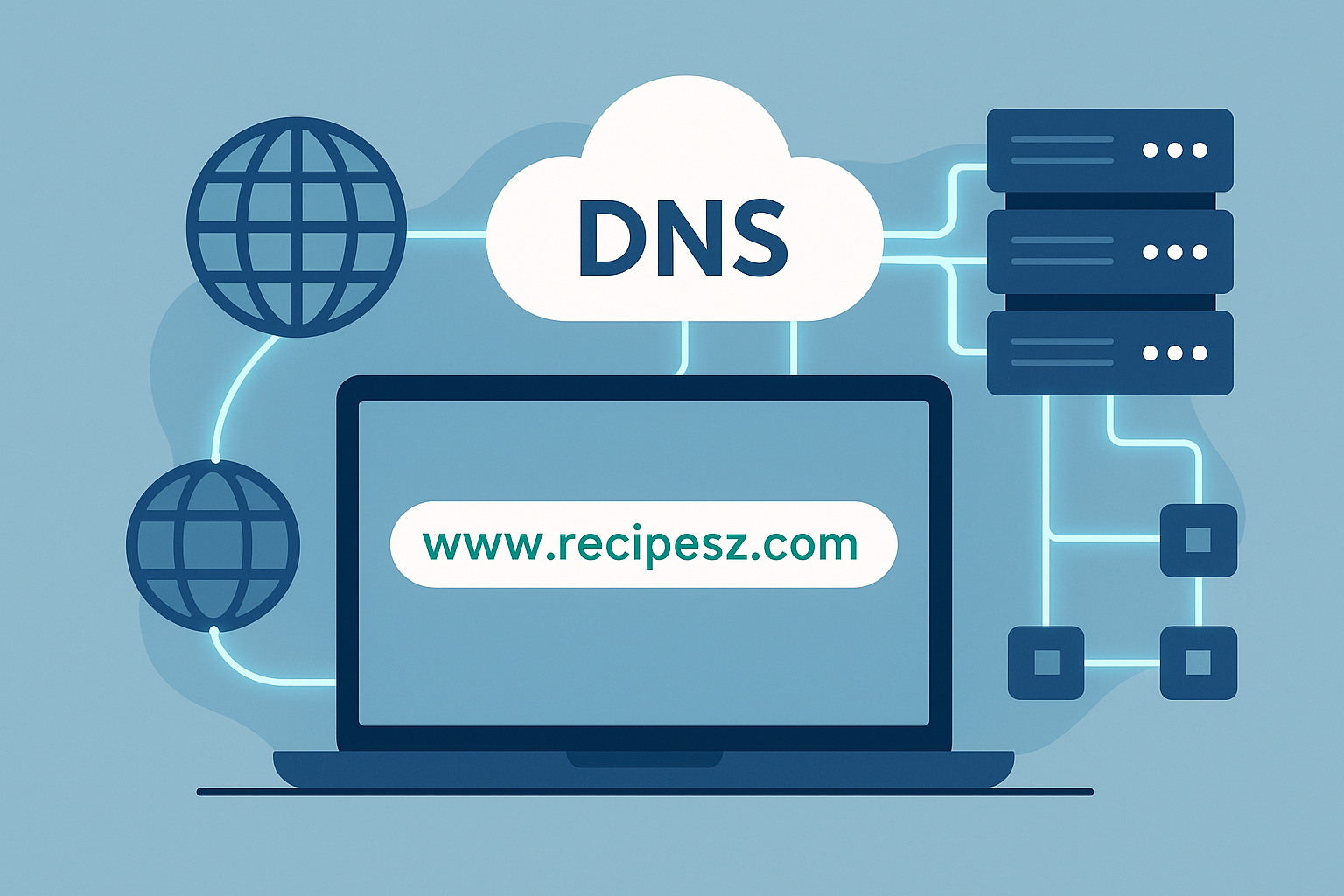
06
Quick Guide to Understanding DNS Records and Why They Matter
Learn what DNS records are, how they connect domain names to websites, and why managing them properly is essential for speed, security, and SEO.
When you type a web address like recipesz.com into your browser, a fascinating chain of digital communication takes place. In less than a second, a network of servers identifies the location of the website you’re trying to reach. This is all thanks to something called DNS records — the hidden infrastructure that keeps the internet running smoothly.
DNS (Domain Name System) is often described as the internet’s phonebook. It connects human-readable domain names (like recipesz.com) to machine-readable IP addresses (like 192.0.2.1). Without DNS, we’d have to memorize strings of numbers instead of words not exactly user-friendly.
This guide explains how DNS records work, why they matter for your website, and how managing them correctly improves your site’s speed, reliability, and SEO performance.
What Is DNS and How Does It Work?
DNS stands for Domain Name System : a system that translates domain names into IP addresses. Every device on the internet has a unique IP address, but DNS helps users connect to websites using simple names instead of numeric strings.
Here’s what happens when someone visits your website:
- The user types your domain name (like recipesz.com) into their browser.
- The browser checks its local cache to see if it already knows your site’s IP address.
- If not, it asks a recursive DNS server to find it.
- The recursive server contacts your authoritative name server — where your DNS records are stored.
- The correct IP address is returned to the browser, and your website loads.
You can test if your website is resolving correctly with the Website Status Checker.
Why DNS Records Matter
DNS records are the foundation of your website’s identity online. They tell the internet where to find your website, how to deliver your emails, and how to verify your ownership.
When configured properly, your site loads fast, your emails are delivered securely, and your brand looks professional. When configured poorly, visitors may see “Page Not Found” errors, and emails could bounce or land in spam.
In short: DNS records control your website’s accessibility, security, and performance.
The Most Common Types of DNS Records
While there are dozens of DNS record types, most website owners only need to understand a few key ones.
A Record (Address Record)
This record maps your domain name to an IPv4 address — the unique numeric address of your web server. For example:
recipesz.com → 192.0.2.1
If your A record points to the wrong IP, your website won’t load at all.
AAAA Record
Similar to the A record but for IPv6 addresses. IPv6 supports a much larger number of devices and is becoming more common for modern web servers.
CNAME Record (Canonical Name)
This record points one domain to another domain, often used for subdomains. For example:
blog.recipesz.com → recipesz.com
It saves time by allowing multiple subdomains to use the same main IP address.
MX Record (Mail Exchange)
MX records tell the internet where to send your domain’s emails. For instance:
recipesz.com → mail.protection.outlook.com
If you use Gmail, Outlook, or Zoho Mail, you’ll need to set MX records so your emails are routed correctly.
TXT Record (Text Record)
TXT records hold plain text data. They’re often used to verify domain ownership or set up security protocols like SPF, DKIM, or DMARC to prevent email spoofing.
Example:
v=spf1 include:_spf.google.com ~all
NS Record (Name Server)
Your NS (Name Server) records tell the internet which DNS servers are authoritative for your domain. These servers store all your other DNS records.
SOA Record (Start of Authority)
This record contains administrative details about your domain, like the contact email for the domain admin and how often DNS information should refresh.
DNS Propagation — Why Changes Take Time
When you update your DNS settings (for example, after changing hosting providers), it doesn’t update instantly across the internet.
Each DNS record has a setting called TTL (Time To Live) that determines how long servers should cache the data. Until that cache expires, users might still reach your old server.
This process — when DNS updates spread across global servers — is called DNS propagation. It can take anywhere from 5 minutes to 48 hours.
If you’ve recently made changes, use the Website Status Checker to verify if your site is live and responding properly.
Common DNS Mistakes and How to Fix Them
- Incorrect A Record:
Your website won’t load. Double-check that it points to your hosting provider’s correct IP. - Missing MX Record:
Emails won’t be delivered. Add the mail server details from your email provider. - Duplicate CNAME Records:
Each subdomain can only have one CNAME entry. Remove extras. - Outdated TTL Values:
If TTL is too high, updates take longer to propagate. If too low, servers will query too often. - No SPF/DKIM TXT Records:
Emails could end up in spam. Add authentication TXT records to secure your domain.
If you’re unsure where a link or record leads, use the URL Unshortener to reveal the final destination before updating your DNS.
How DNS Affects Website Speed and SEO
DNS resolution is the first step in loading a website. Even before images or text appear, your browser must locate the server.
A slow DNS lookup can add seconds to your loading time — and those seconds matter. Google uses page speed as a ranking factor, meaning slow DNS can impact your SEO and conversions.
Here’s how to optimize DNS for performance:
- Use reliable DNS providers like Cloudflare, Google DNS, or AWS Route 53.
- Avoid unnecessary redirects and CNAME chains.
- Set reasonable TTL values (3600 seconds or 1 hour is a good default).
Faster DNS resolution = faster page loads = happier visitors.
DNS and Website Security
DNS isn’t just about directing traffic — it’s a key part of website security.
- SPF, DKIM, and DMARC TXT records protect against email phishing.
- DNSSEC (Domain Name System Security Extensions) ensures DNS queries aren’t tampered with.
- Clean DNS zones prevent subdomain hijacking.
Before you display or print QR codes that link to your website, make sure your DNS is correctly configured and secure. You can quickly generate and test a code with the QR Generator and verify link performance using the Website Status Checker.
Real-World Example: Connecting Everything Together
Let’s say you just bought mybakery.com and you’re setting it up.
- You create an A record to connect your domain to your hosting provider’s IP address.
- You add an MX record to route emails through Google Workspace.
- You insert a TXT record for Google Search Console verification.
- You configure a CNAME record for shop.mybakery.com to link to your Shopify store.
- You update your NS records to point to Cloudflare.
Now, every visitor, email, and tool request knows exactly where to go — all because your DNS records are properly configured.
How to Manage and Check Your DNS Records
Every domain registrar and hosting provider (like Namecheap, GoDaddy, or Google Domains) gives you access to a DNS management dashboard.
There, you can add or modify records like A, CNAME, MX, TXT, and NS entries.
Changes usually look like this in simple form:
- A Record → @ → 192.0.2.1
- CNAME Record → www → recipesz.com
- MX Record → @ → mail.protection.outlook.com
- TXT Record → @ → v=spf1 include:_spf.google.com ~all
Always double-check your entries and save backups before editing anything.
Trusted Resources
If you want to explore DNS in more depth, here are reliable resources:
Final Thoughts
DNS records are the backbone of every website. They ensure your visitors reach the right place, your emails are delivered safely, and your online presence remains secure.
Even if you’re not a tech expert, learning the basics of DNS gives you more control, fewer errors, and faster site performance.
To recap:
- DNS connects domain names to IP addresses.
- Records like A, MX, and CNAME define how your website and email function.
- DNS affects both speed and security — critical for SEO and trust.
- Always test your setup with tools like the Website Status Checker.
Understanding DNS might seem technical, but it’s one of the most empowering skills a website owner can have.
Contact
Missing something?
Feel free to request missing tools or give some feedback using our contact form.
Contact Us